UX Designer Resume

Are you an experienced UX designer or maybe someone ready to move up in their career? The key to a successful job hunt is a professional resume so that you can best position yourself for potential employers.
Everything you need to know about the UX designer resume writing process is in this guide, a step-by-step tool to walk you through building a resume that will get you noticed.
And if you prefer to download the full UX designer resume template in this guide, you can purchase it here.
About UX Designer Resumes
As most successful UX/UI professionals, you likely understand the value and strengths you bring to an organization. You can probably even speak to them and show how you are the better choice against competitors. But…can you do so in a resume? This is often a challenging endeavor for professionals because they aren’t sure how to communicate their value and strengths in a concise and compelling manner.
The resume-writing process begins with taking an objective look at your career and forming a narrative. Consider the following:
- How did you get where you are in your career?
- What achievements were critical to your success?
- What qualities make you an asset to an organization?
Once you have an idea about what narrative you want to convey, it’s time to find out what companies are looking for. For those staying in the same industry, you will find this information in job descriptions. For those changing careers, you’ll also find this information in the job descriptions, but you’ll need to translate it into transferable skills.
UX/UI designers should have a healthy balance between technical, hard, and soft skills. Your resume should be written for non-technical professionals, however. You want to speak to professionals of all skill levels and communicate your value in terms that are widely understood.
Now that you have your narrative and understand what employers want, you must create a resume that shows how you are different from your competitors. It’s important to showcase the achievements that make you stand out and differentiates you from others. It’s important you learn professional resume writing standards and follow them. But it’s equally important to understand what is expected in the UX/UI industry.
You may be feeling overwhelmed with this information. This is why many professionals hire a professional resume writer to tackle this project for them. A professional writer can write you a compelling and concise resume that meets industry standards while also establishing your personal brand and highlighting your strengths.
As you continue to read this guide, keep in mind that we are here to help you. You can save yourself significant time and energy by letting a professional handle writing your resume while you start your job search!
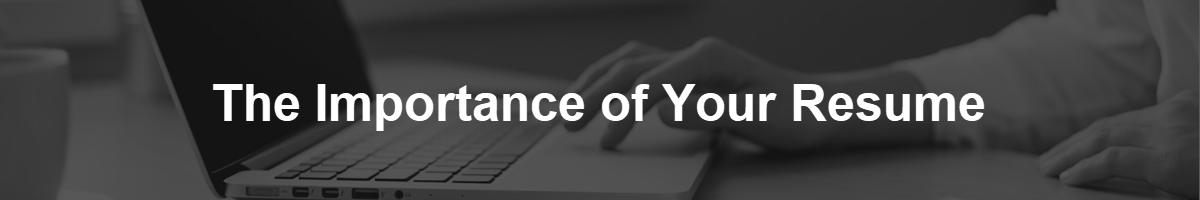
The UX/UI Resume in Context
Professionals of all levels struggle with the job search process. Markets and industries are constantly changing, especially when new technologies enter the scene. This can make job searching seem daunting and impossible at times, but it doesn’t have to feel that way.
If you approach your job search tactically with the goal of being noticed and landing an interview (not getting the job, that comes later and the interview should be the primary focus at this point), then you can handle this process much better. You must commit to researching your industry, resume writing strategies, and how to get your resume through applicant tracking systems (ATS) to ensure your success.
Once you have a firm understanding of what is wanted by employers for a UX/UI designer, you can craft a strategy that optimizes your experience and showcases your accomplishments. It’s vital to remember you are writing the resume for outside readers so it’s important to keep them in mind:
- What does a potential employer want to know?
- What did you learn in each role?
- What were the best accomplishments? How did those impact the company?
You want to show the progression throughout your career and leave no questions about what you can deliver. Companies want employees who can act and make a difference. Your resume should be clean and concise with an appealing format. Consistency is key to a professional resume, so make sure your margins, spacing, and fonts are all in sync.
The very first line of the resume should communicate your value. What is your expertise and how do you deliver it? This is included in the top summary, called the executive summary, of the resume.
Under each role, you should have a bulleted list of achievements. These are projects or activities that make you stand out among your competitors. These should be unique to you and not something else that others can easily do. For example, managing a project is part of your daily function, while delivering a project 20% under budget and three weeks ahead of time is an accomplishment.
Grammatical, spelling, or formatting errors are seen as sloppy and frankly, can be prevented. You must proofread your document to make sure it’s accurate, so errors don’t become a distraction. And per resume writing standards, articles (an, a, the) and pronouns are not used in a resume to keep it concise.
As a UX/UI designer, you likely have some technical language to include. It’s important you translate this into terms that non-technical professionals understand. Most HR professionals or initial screeners will not have a strong grasp of your job and they need to be able to read the document. Acronyms should also be spelled out in the first instance, unless it is a very obvious one, like USA.
UX/UI designer resumes should also highlight your strongest industry and technical skills. It should also showcase your ability to manage projects and work with a team. The resume shouldn’t be more than two pages.

Presenting the UX/UI Designer Resume
Phile the fun resumes you find in word processing software or on Google are nice to look at, these formats are not ideal for a professional resume. Design-heavy formats are distracting and take away from the most important part of the resume…your experience. It’s tempting to use these designs to make you stand out, but it’s not a good strategy and often has the opposite effect.
Hiring managers give a resume mere seconds before deciding if they will continue to read it or not. So, your accomplishments need to pop off the page and make them want to continue reading. Design-heavy formats make it harder for accomplishments to be found.
When writing your resume, remember these best practices:
- Keep it to 1,000 words or less
- Organize content and make it concise
- White space is ok and necessary
A professional resume should be easy for others to read and be written in a skilled way. Your accomplishments should speak for themselves, so highlight them to stand out!
When formatting the document, you should have all of the following:
- Sections
- Titles for section headings
- Bold job titles
- Clean fonts
- Concise job descriptions
- Bulleted achievements.
A part of a clean professional resume is not using graphics or photographs in the resume. The same is also true for using excessive colors. The creativity in your resume should come through in your words.
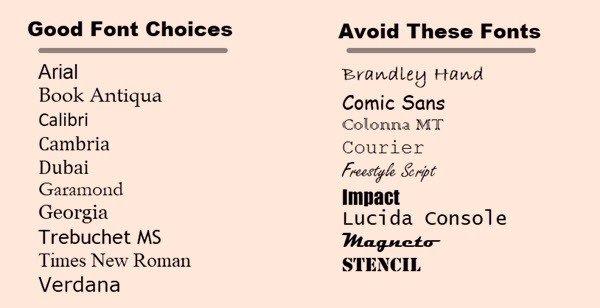
Next, we’ll discuss how to present the information in each section described above.
Your Contact Information
A strong resume without contact information is a waste. You must make it as easy as possible for hiring managers to find your contact information and reach out. They are pressed for time and will rarely do research to try and find out how to reach out. The following is an example of the contact information section on a UX/UI designer resume:

You’ll notice a few things about this section:
- Only your city and state are listed
- Select only one email address that you check regularly
- List your LinkedIn profile URL
- Include a phone number that is used regularly
The Job Title and Summary at the Top of the Resume
When you put a title at the top of the resume, you may think you need to put your current title. This would be true if you do not have a specific title in mind for your target job. However, if you do have a specific title you are trying to transition or promote to, that is what must go in the heading. Most ATS software will scan for the specific title you are applying for, so it’s important to list it exactly as it is posted in the job description.
There have been countless studies that show hiring managers only read the first few lines of a resume. So, how can you make those first few lines count?
The opening must be impactful. Your professional summary is at the very top of the resume and should include your unique value proposition (UVP) which is also known as the elevator pitch. The UVP should describe your strengths and significant accomplishments. The summary should include descriptive language that clearly defines who you are as a professional.
An example UX Designer UVP:
Passionate UX designer with deep experience in software development, prototyping, and project management.
The UVP is the foundation of the summary. The executive summary is usually 3-5 sentences that highlight key attributes, accomplishments, and contributions. This section should be written with direct and active language to paint a picture about what you can contribute and how you provide value to employers.
An example professional summary for a UX Designer:
Passionate UX designer with deep experience in software development, prototyping, and project management. Analyze data to drive decision-making. Solve complex problems in collaboration with cross-functional teams, crafting culture focused on cohesion and productivity. Creative thinker who remains consistent in designing efforts to meet brand and customer requirements. Conduct interviews to understand project scope and customer specifications.
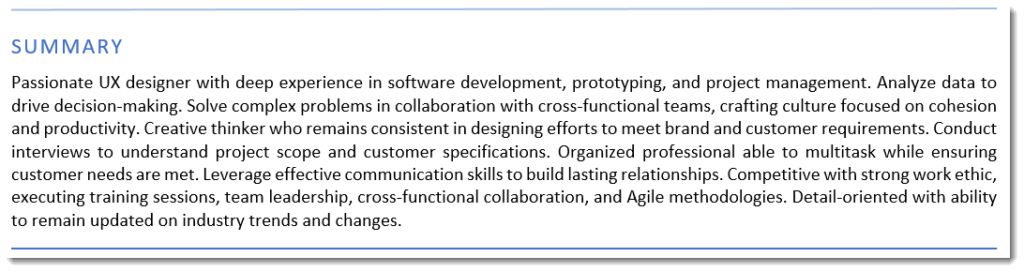
It may seem overwhelming to decide what is in the executive summary. This is another area where the job descriptions you are targeting comes into play. You should create the summary in a way that shows you can do the job you want to apply for. It should include keywords, hard skills, and soft skills. Overly wordy sentences or flashy language doesn’t leave a good impression and makes it hard for the reader to follow.
UX/UI Keywords
ATS software relies on keywords to filter resumes. And most companies use ATS software, so keywords are incredibly important. You should use them throughout the resume to align it with your specific role and industry. An extremely qualified candidate who meets all the qualifications will not pass the ATS without using the language listed in the job description.
You can easily avoid this issue and optimize your keywords throughout your document to pass the scan. This also reinforces you have the knowledge required to do the job you are targeting. UX/UI designers have specific skills and attributes that are expected of them. These are also keywords and are often found in job descriptions. The following list is not exhaustive and should simply be used as a guide to complement the research you do for specific companies.
Hard skills:
- Visual design
- Product engineering
- Customer experience
- Information technology
- UX design
- User research
- Product development
- B2B and B2C prototypes
- Wireframes
- Usability testing
- Embedded software
- Information architecture
- Software development
- Project management
- Data analysis
- Interviewing
Soft skills:
- Problem-solving
- Cross-functional collaboration
- Productivity
- Creative thinking
- Customer requirements
- Specifications
- Organization
- Multitasking
- Written and verbal communications
- Relationship building
- Team leadership
- Attention to detail
UX/UI Areas of Expertise (Skills and Competencies)
When you look over a job description, you’ll likely find a lot of keywords. It is impossible to use them all, but you should use as many as you can. Following the executive summary is the areas of expertise. This section includes 6-12 bulleted skills that are important to the role you are applying for. You must word these exactly like they are listed in job descriptions, as ATS systems scan for verbatim matches.
An example area of expertise could look like this:
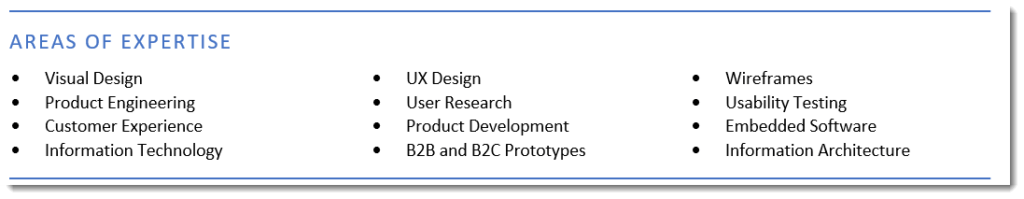
You can put a selected achievements area directly after the areas of expertise. This is a very short selection (3-4) of accomplishments that have made a strong impact in your career. If you put information in this area, it shouldn’t be listed anywhere else on the resume. Some people repeat it later on under the role it happened, but this is repetitive and makes the resume appear less professional.
A few example accomplishments for a UX designer include:
- Crafted brand personas, journey maps, sketches, flow diagrams, wireframes, prototypes, and assets to influence decision-making and problem-solving for complex issues.
- Analyzed existing systems and applications to identify problems, resolving 87% of issues within 1 month.
- Led technical team of 13 in designing and maintaining dynamic websites and applications across several domains.
UX/UI Employment History/Professional Experience
In the next section, listing your professional experience is the most important. This is the area where you separate each role out and showcase individual responsibilities and accomplishments. Your career progression should be showcased in a clear, concise way. Roles are listed in reverse chronological order (the most recent first) and should only cover the last 10-15 years. You should also only focus on relevant experience in this section.
When you write about each experience, you should list the company name, where it was located, and the years. We recommend you only list years (vs including months) to create a more streamlined look. Each role should include your exact title, a brief description of responsibilities, and 3-8 bulleted accomplishments. You should list the most amount of accomplishments for your current or most recent role if possible since that is your most recent experience.
When writing about your accomplishments, try to employ the C-A-R method (challenge-action-results) to outline them:
- Outline the challenge
- The specific actions you took to address it
- The results that were achieved
Numbers stand out in a sea of words, so quantifiable data should be used if possible. Using data to back up your accomplishment helps strengthen it, too. It’s not possible to do this for every accomplishment, so do it when you can.
Many people have skills, responsibilities, or accomplishments that are very similar or even the same. It’s best to only list these once on the resume to avoid repetition and leave room on the document for other information. The real estate on your resume is limited to two pages, so you want to use compelling language and information that provides value.
There are many overused phrases in resumes, such as responsible for, handles, or managed. These words don’t communicate what you did. You should use action verbs when possible. For example, instead of “responsible for team leadership and development” you would say “developed and led a talented team.”
When writing your current role, the paragraph of responsibilities should be in the present tense. Every other role and all accomplishments should be in the past tense. Maintaining consistency in the verb tenses is very important.
For example, a job description with accomplishments might look like this for a UX designer:
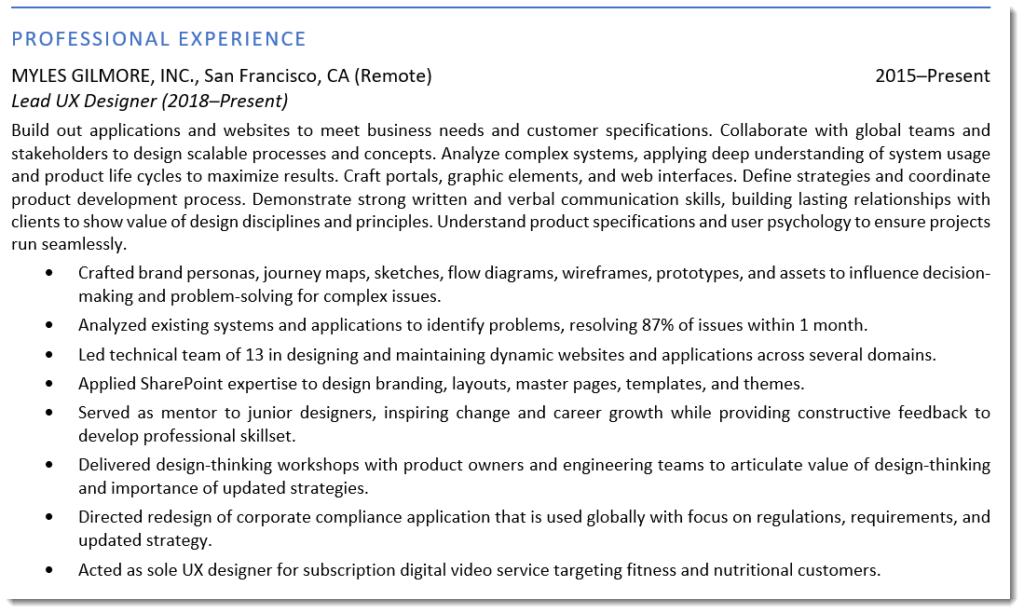
If you have roles that are outside of the 10-15 year time period that you feel are important to show your career progression, it is ok to list these in an “additional experience” section. Most people only list the job title, company, and location. Dates are not listed here to avoid age discrimination, but it is ok to list a few key highlights if there is something you feel is very valuable.
Education & Professional Development
Your professional experience is the most important part of the resume, but your credentials should also be listed. This section should come directly after the professional experience. You should list your degree, the university you obtained it from, and the location. You do not list graduation years or GPAs on a professional resume unless you are entry-level and just graduated. You should list credentials in order of significance.
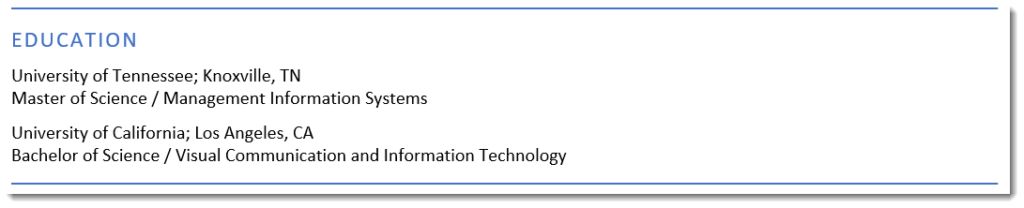
Additional Information
If you have space left over and other important information to list, you can create an “additional information” section. This can include the following information:
- Awards
- Certifications
- Training
- Professional Affiliations
- Board Memberships
- Publications
- Languages (if relevant to the desired position)
- Volunteer/Community Service
UX/UI Designers should also highlight your technical skills. Some people choose to break these up into types of skills, such as programming or tools since many designers have a long and comprehensive list of technical skills. You should focus this area on the software and tools that are described in the job descriptions you are targeting.
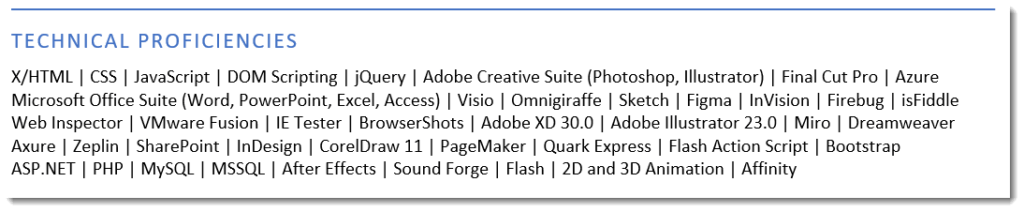
The additional sections do not need detail or explanation. They can be discussed in more detail in the interview if it is relevant to the job you are applying for. Many people list their hobbies, and this is not recommended. It takes up valuable space and isn’t important to the job you are wanting to apply for.

The Finished UX/UI Resume
Is your resume complete? It’s now time to review it from a holistic and aesthetic lens. Read each sentence to ensure it is read clearly, makes sense, and adds value. Also, read it and consider how an outsider would perceive it. Ask yourself the following:
- Does this resume show the reader who I am?
- Are my accomplishments highlighted well?
- Would I call myself for an interview?
- Does each sentence start with an action verb?
- Is it within the right length? Are sentences clear and concise?
- Are there any formatting, spelling, or grammatical errors?
You should also have someone else proofread the document for you. You can ask a coworker or a friend. For a UX/UI designer, it may be a good idea to get someone who isn’t in the industry to make sure they understand the document. Running the document through an editing program is also recommended because you don’t want to be disqualified for a job over a simple error.
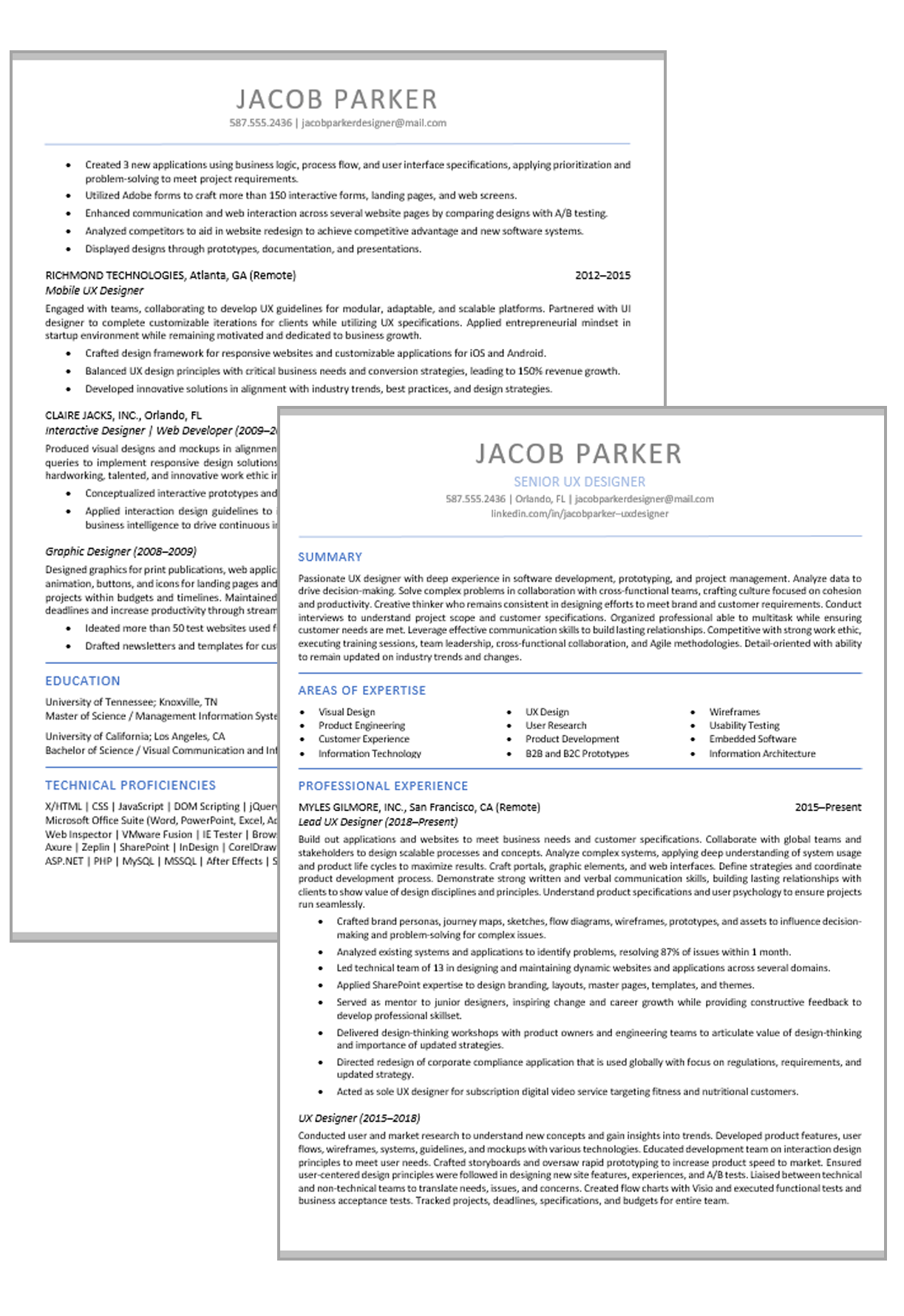
Next Steps & Our Resume Services
See Resume Writing Packages
We hope this guide gave you insight into how complex resume writing really is and conveyed the importance of a compelling and targeted UX/UI resume. Resume writing can be complex and that’s why many professionals, like yourself, seek assistance from a professional. An expert can help you write a professional resume that shows your value and positions you for the next step in your career. A well-formatted and written resume could be the deciding factor between your resume and a competitor.
Professional Resume Writers is an industry-leading, full-service career advancement service. We are dedicated to helping professionals like you to move forward with confidence. We have decades of experience that we apply to help you get hired faster while negotiating higher salaries. We help you identify your unique talent brand, then translate that into a professional resume that presents you as the best candidate for your next role.
UX Designer Resume Template
We understand professional services aren’t for everyone, so if you want a head start on your resume, you can download our UX/UI designer template.